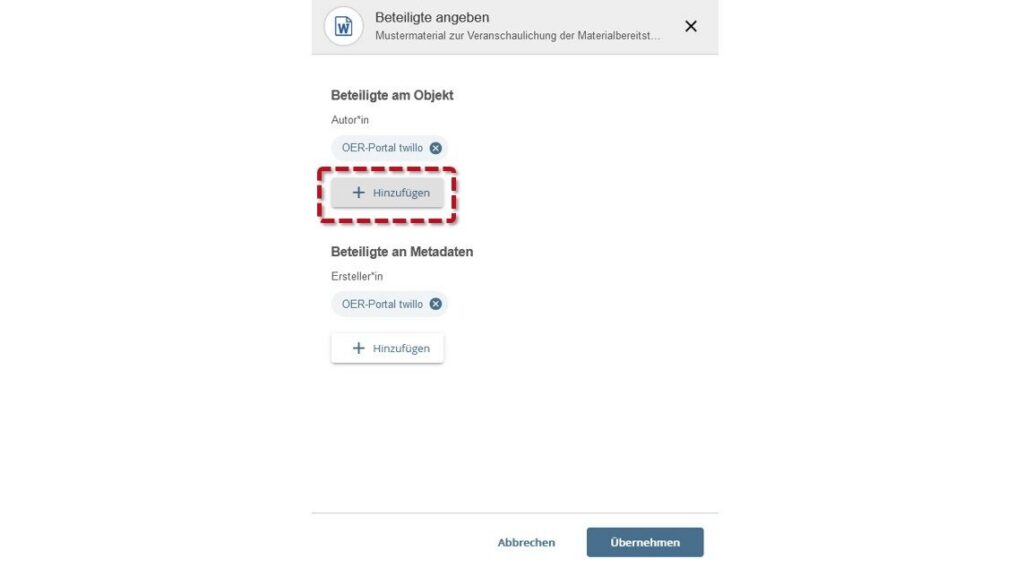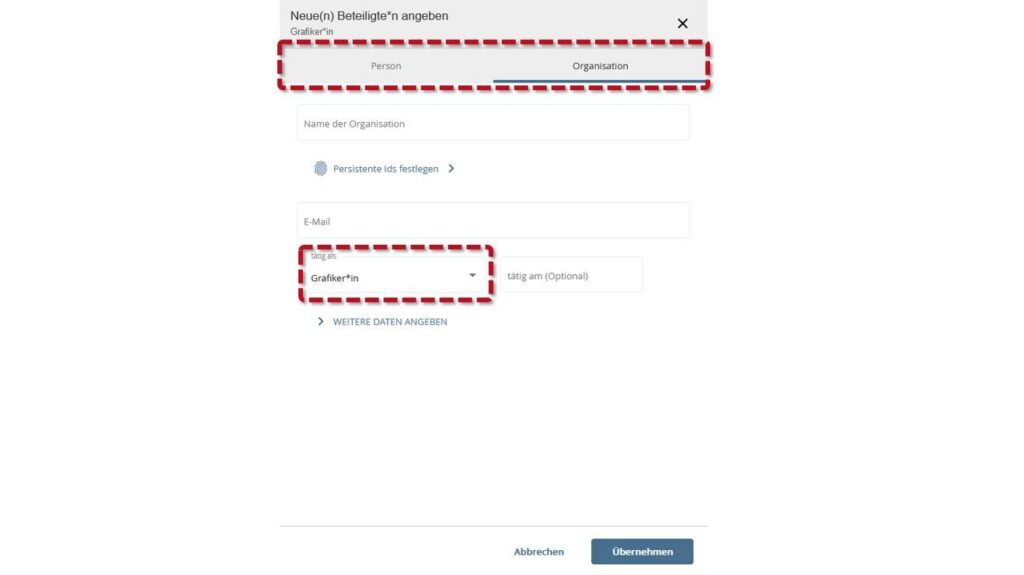Where and how do I provide information on other parties involved in my OER?
On twillo, you have the option of making other persons involved in the development of the material (e.g. editors, graphic designers, etc.) visible in addition to the authors, provided that you have also named them directly on your materials.
Go to your workspace and open the menu options (three dots) of the material in which you want to add persons involved. Select Edit info from the drop-down menu. The metadata dialog opens. In the Author details section, select the Authors & contributors tab and click on Other contributors below the input field.
Now select the Add button in the Participants section of the object .
In the following window, you have the option of naming all persons - and/or organizations - involved as well as their role. Please bear in mind that authors can only be natural persons, whereas organizations are generally not actively involved in the writing process of the material. Enter a name in the input mask and then select a suitable role from the drop-down menu in the Active as section. You can choose between 13 different roles. Save your entry with the Apply button.
To add further participants, repeat the previous steps.
Important: These other participants are not included as authors in the source citation automatically generated by twillo and do not have to be named in the citation by subsequent users, as they have not contributed to the material as authors.