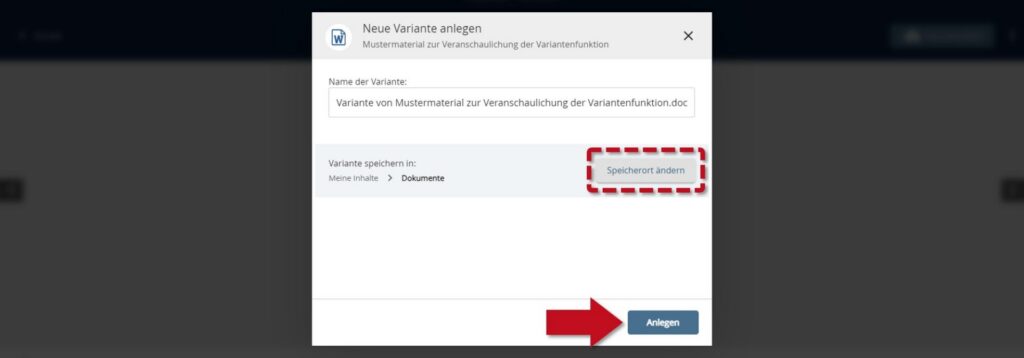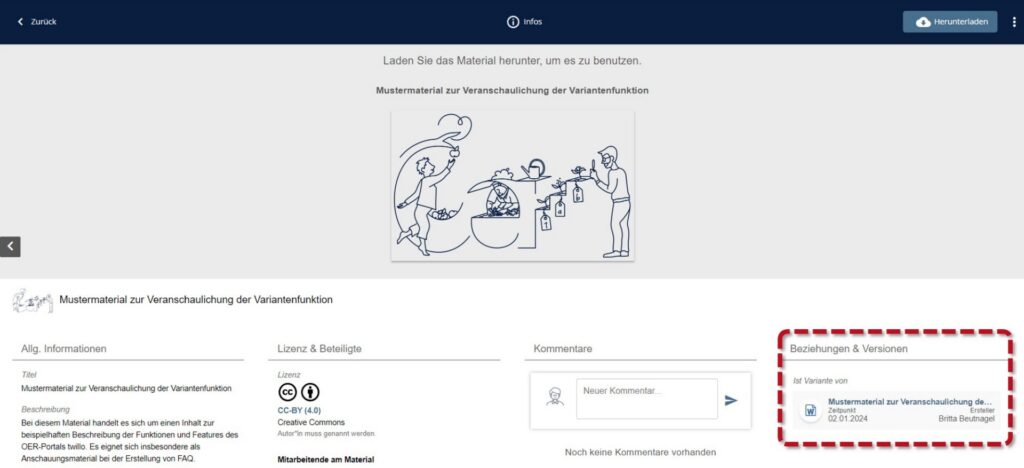What is a variant and what is it used for?
By creating a variant, you can store materials from other users in your own workspace. You then have full access to the variant's metadata dialog. This allows you to continue working with the material, e.g. upload an updated version of the original or one that has been adapted for a specific learning context, or add series elements to it.
To use the variant function, please open the material you would like to use and check whether the license allows the subsequent use you are planning. If this is the case, click on the three dots at the top right and select the option Create variant.
In the following window, you now have the option of entering a name for your variant. You can use the Change storage location button to select where the variant should be stored in your workspace. Click on the Create button to save the variant in your workspace.
In order to document the editing or updating of a material by other twillo users and make it comprehensible to the general public, a link between the original and the variant is automatically created after a variant has been created in the portal. You can find this on the material view page in the Relationships & Versions section.
Important: Although the portal automatically shows the relationship between the original and the variant, you must also indicate directly on your material that your variant is a new version of the original or that your own work is based on the original material. When formulating a corresponding license notice, please follow the TULLU+B rule. You can find all information on this on our homepage under OER sharing.