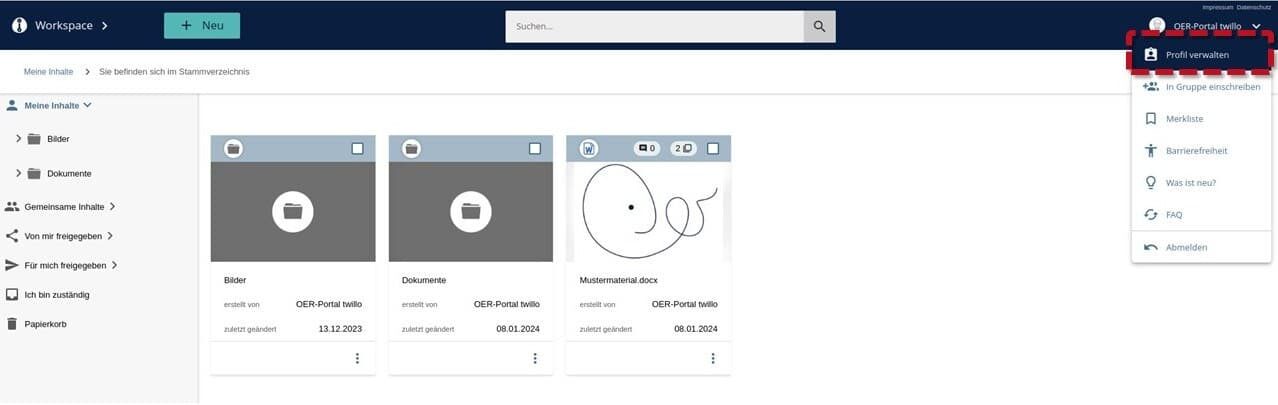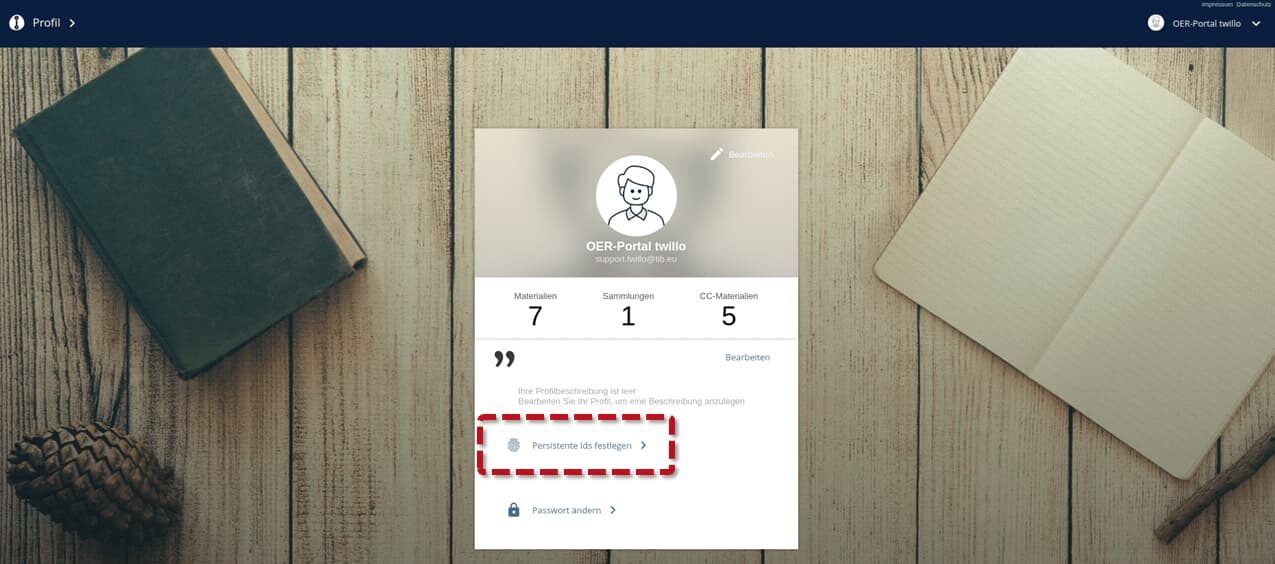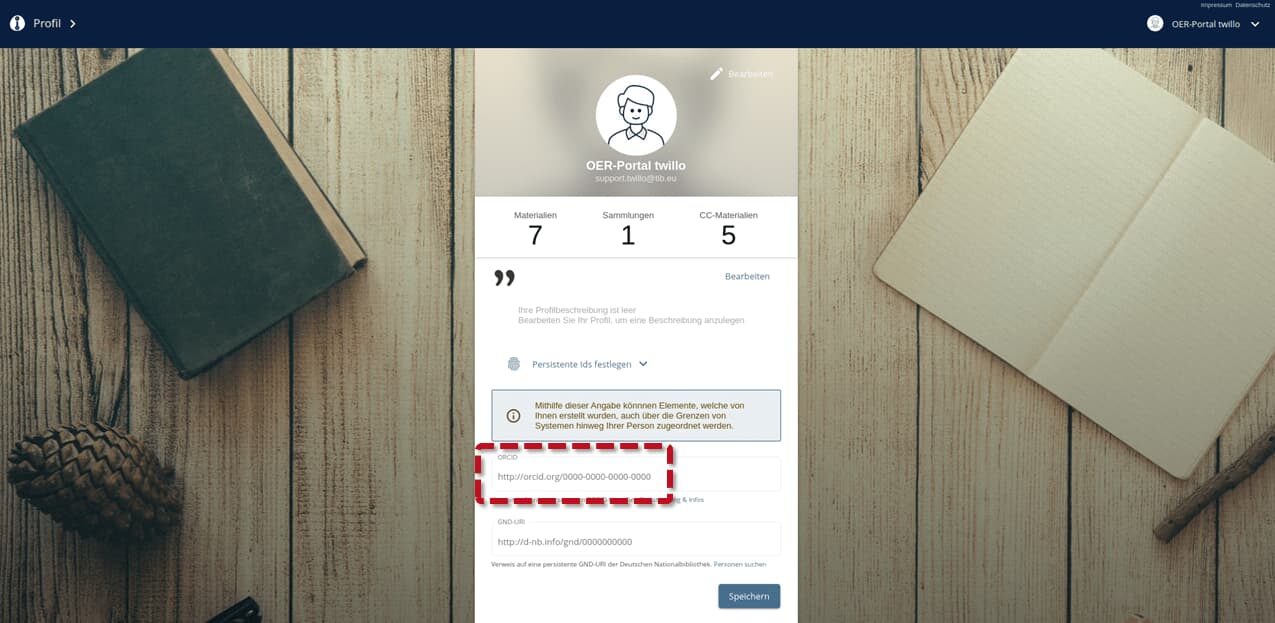How can I link my account to my ORCID ID?
With the ORCID ID, researchers can be uniquely and permanently identified. Publications and other research output from different platforms are assigned to a single person via this ID.
To link your ORCID ID to your twillo account, click on your user name in the top right-hand corner after successfully logging in and select Manage profile from the drop-down menu.
You can enter your ORCID ID under Define persistent IDs.
After successful entry, save it.