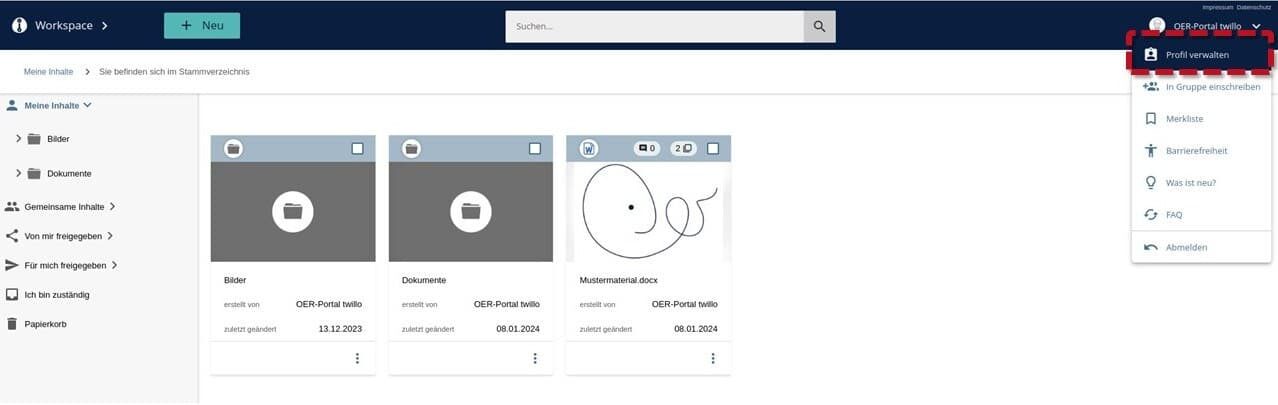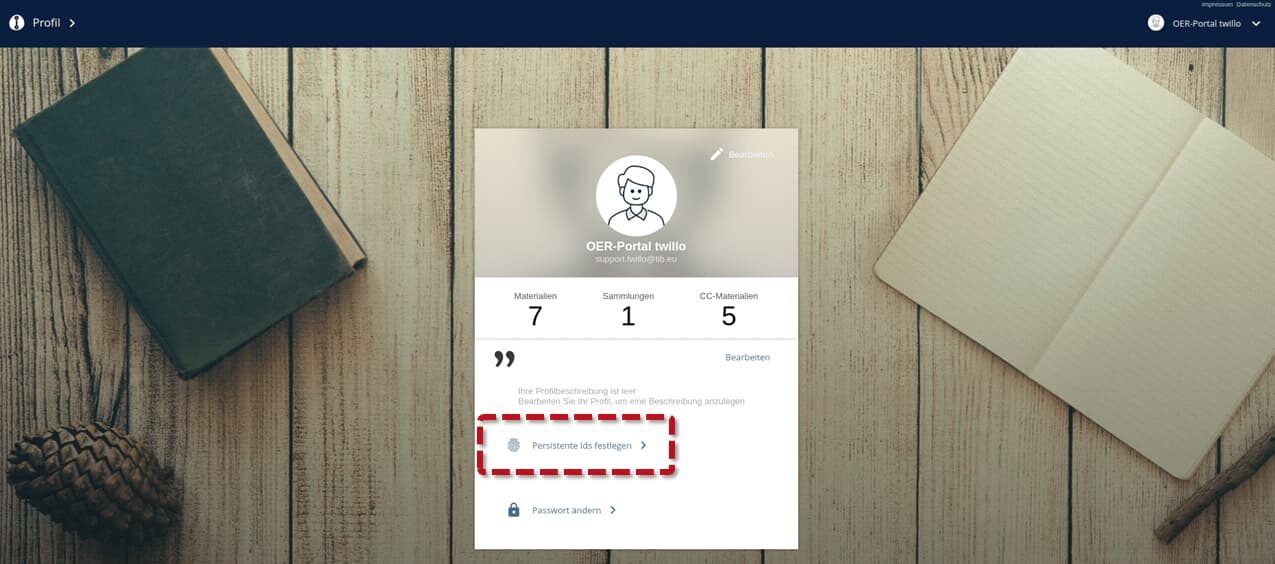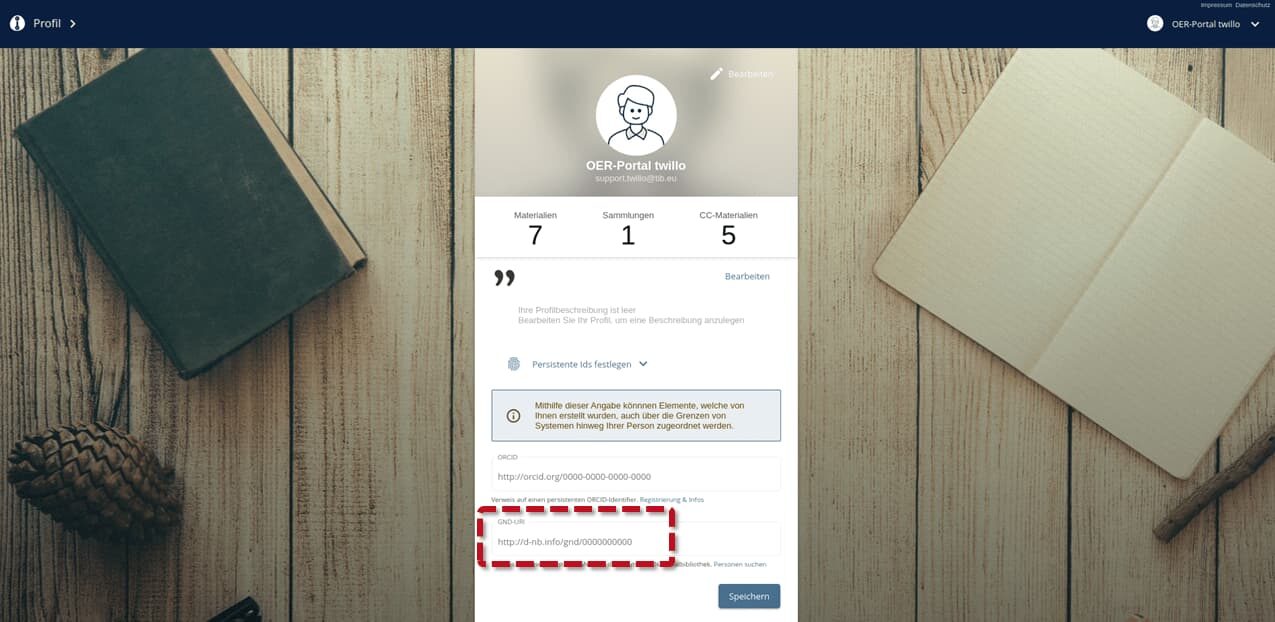How can I link my account to my GND URI?
In the Gemeinsame Normdatei (GND ), a person is assigned a unique identifier (the so-called GND ID) so that there is no confusion, e.g. in the case of duplicate names or different spellings.
You can find your GND URI by searching in the DNB catalog and then clicking on your name. If no GND URI is linked to your name, please contact your university library.
To link your GND URI to your twillo account, click on your user name in the top right-hand corner after successfully logging in and select Manage profile from the drop-down menu.
You can enter your GND URI under the option Define persistent IDs.
After successful entry, save it.