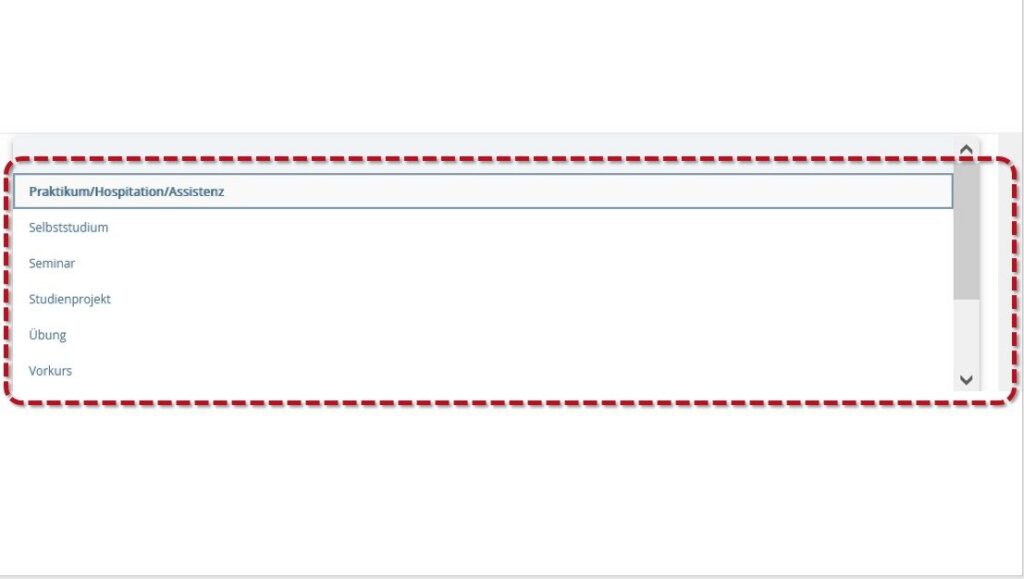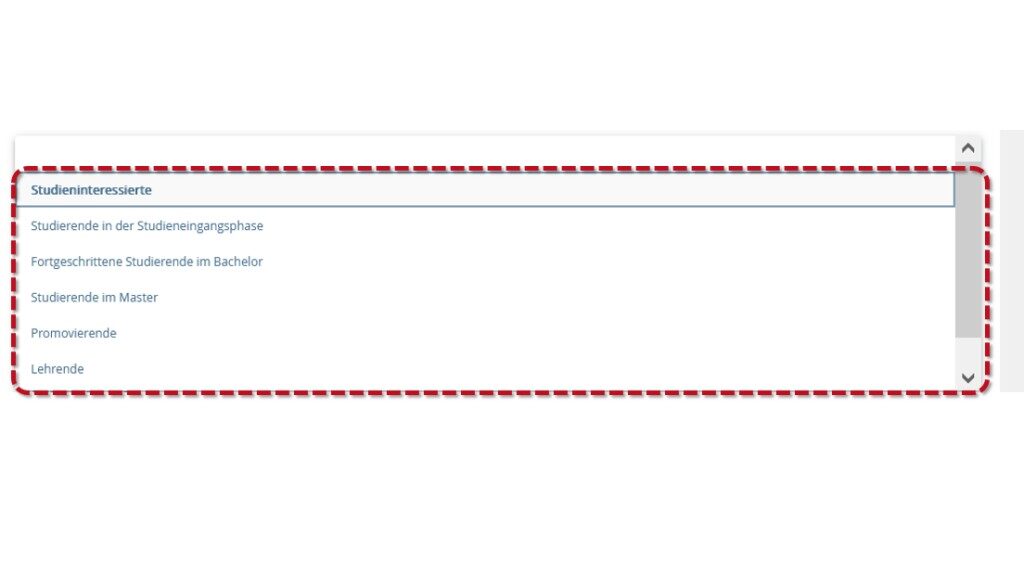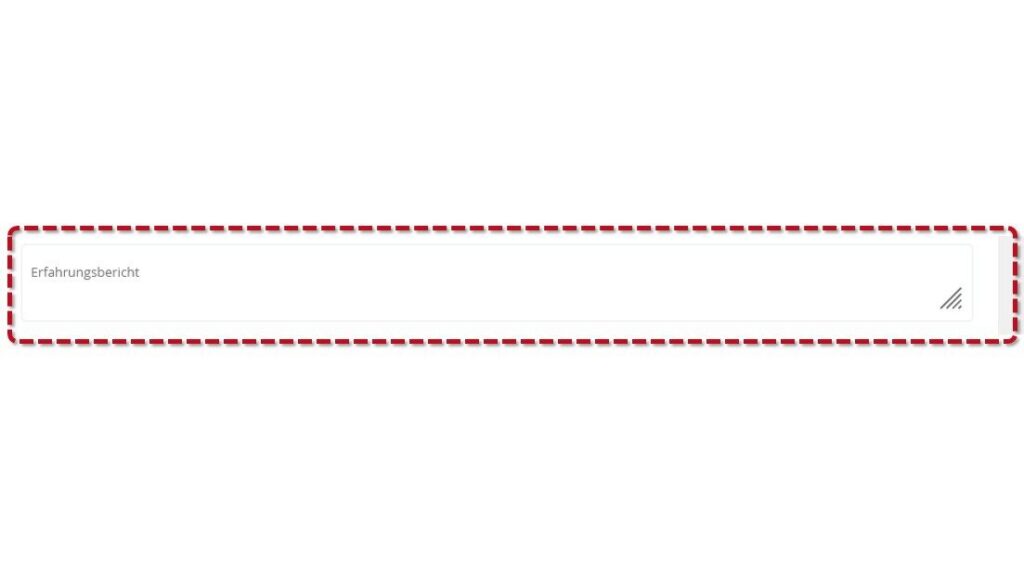What is didactic metadata and how can I change the didactic metadata of my material?
On twillo, educational materials are provided with didactic context information, as this information makes it easier for other teachers to assess and evaluate their usability in their own teaching context.
Didactic descriptions ensure that the material is adequately contextualized. They make it possible to find suitable materials for the didactic redesign of materials for specific event settings and target groups. Furthermore, information on the didactic function - i.e. the learning objective level at which the material is aimed - and conditions for success and stumbling blocks are helpful descriptions for making educational materials assessable.
Event format
For which event format did you primarily develop your educational material?
Level
For which target group was the material primarily designed?
Function
What didactic function does the material have?
Field report
The free text field gives you the opportunity to give other teachers an insight into the possible uses of your material. For example, explain in which teaching/learning contexts and for what purpose you have used your material, go into the requirements of the learner group or provide information on how you have framed your material in your teaching.