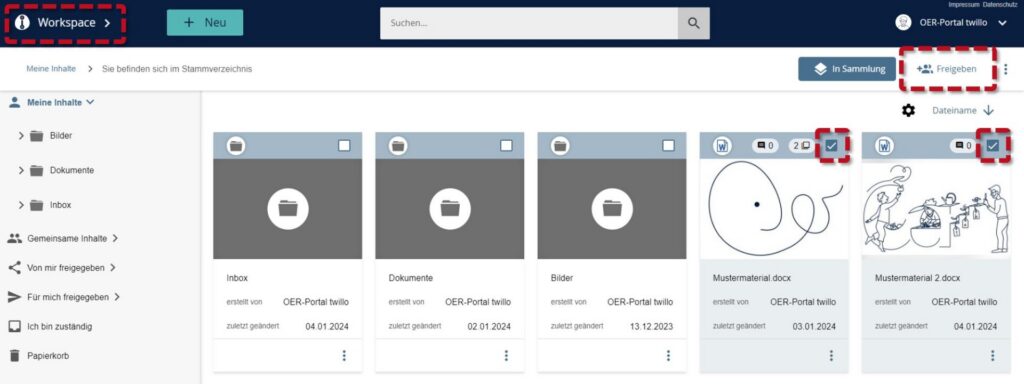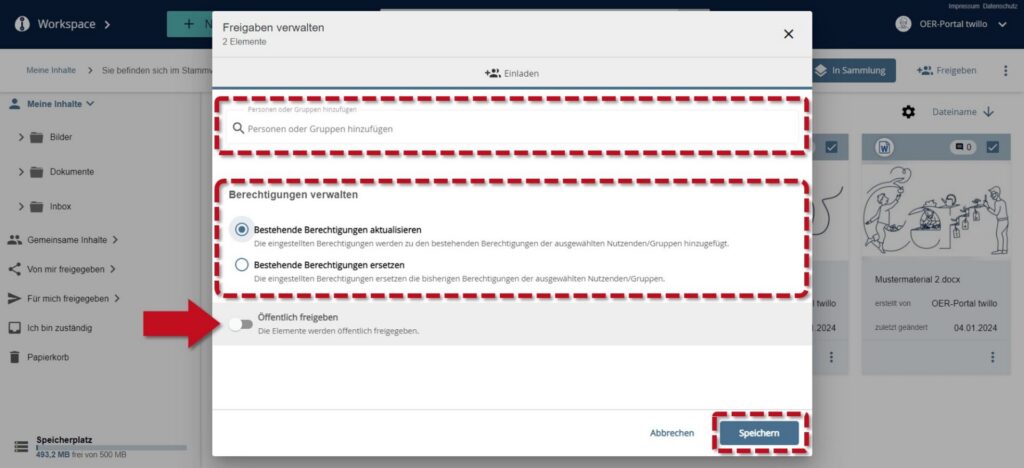Can I release or publish several materials at the same time?
To manage the release of several materials at once, select the relevant materials in your workspace using the checkboxes on the material tiles. Then open the Release option in the header navigation.
In the following window, you now have the option of using the search bar to search specifically for twillo users to whom you can assign the roles of viewer, employee or coordinator (further information on these roles can be found in our FAQ How do I release materials for specific users?) You can use the checkpoints in the Manage authorizations section to decide whether any existing approvals of your materials should be updated - i.e. supplemented by the previously selected persons - or completely replaced. You can also make your materials accessible to the general public using the Share publicly slider.
Don't forget to save your sharing settings by clicking the Save button.