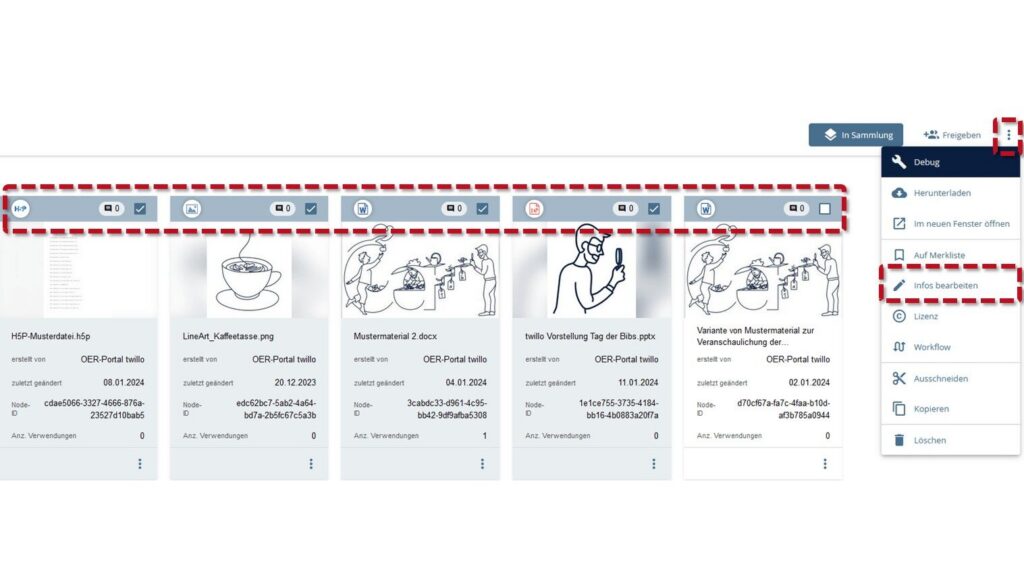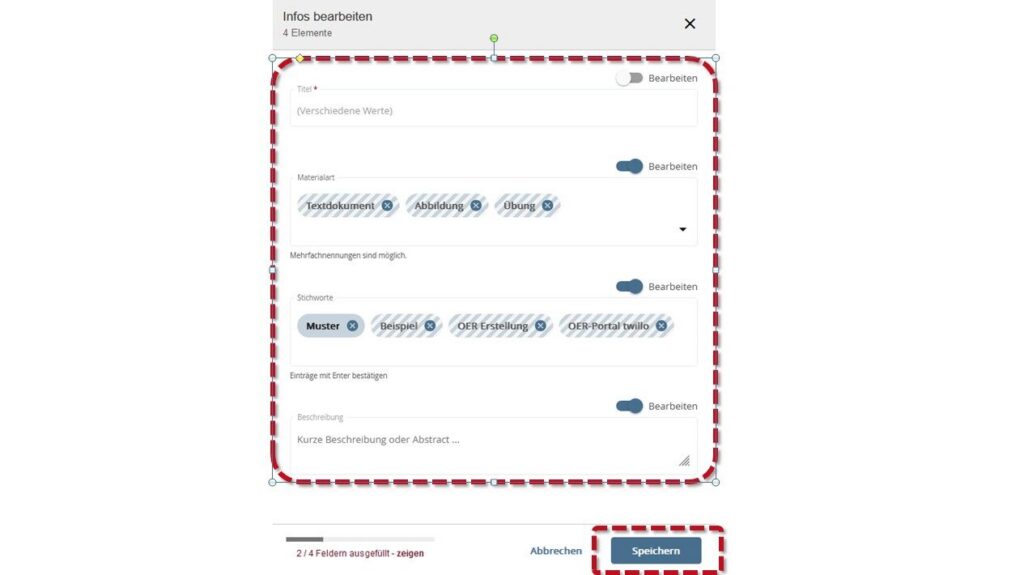Can I edit the metadata of several materials at the same time?
If you have provided several OER for which the material type, keywords and description are identical, you can edit them together in one step.
First go to your workspace and mark the relevant materials by placing a tick on the material tile. Then open the drop-down menu via the three dots in the top right-hand corner and select Edit info.
A new window opens. By clicking on the Edit slider, you can edit the fields with the identical metadata for all materials. You should avoid using a title that is identical for several materials to make it easier to distinguish between them. Finally, save your entries with the Save button.