Can I add material to other creators’ collections?
Portal Features
Collections can only be managed by their creators. If you have found other OER on twillo or published them yourself that fit thematically well into an existing collection, you can suggest to the collection owner that the material be included.
Can I publish courses from a learning management system on twillo?
Portal Features
Yes, you can provide course files from learning management systems (LMS) such as Moodle, Stud.Ip Courseware or Ilias on twillo.
Please note, however, that the portal cannot generate a preview of these courses that allows third parties to view your content created in an LMS.
Can I release or publish several materials at the same time?
Portal Features
Yes, you can release or publish several materials in your workspace at the same time.
You can find instructions for releasing and publishing several materials in twillo here.
How can I have my material checked by other teachers?
Portal Features
Using the workflow function, you can have your material checked by other twillo users via your workspace. The review is particularly useful before the material is published, but can of course also be carried out if your content is already freely accessible.
How can I manage relationships between materials?
Portal Features
twillo offers the manage relationships function for your materials to indicate that different materials are related to each other.
Please note that it is currently only possible to specify relationships between OER that originate from you or for which you have coordination rights.
How can I publish H5P materials on twillo?
Portal Features
twillo supports the display of interactive digital learning content in H5P format. You can either upload ready-made H5P files to twillo or use our H5P Creator in your workspace to create interactive learning objects directly in the portal.
How can I publish videos on twillo?
Portal Features
You can link your videos already published on other platforms in your workspace in twillo.
You can make videos that have not yet been published available either directly on twillo or in the TIB AV-Portal. The platforms are linked to each other.
How can I update materials on twillo? (version function)
Portal Features
To replace material that you have provided directly on twillo with a corrected or updated version, you can use the version function.
How do I place materials on twillo?
Portal Features
You can upload or link OER materials in your workspace . To do this, you must be registered and logged in to twillo.
How do I release materials for specific users?
Portal Features
You can use the release function to enable third parties to make changes to your materials on twillo that are not yet publicly accessible.
How do I upload a preview image for my material?
Portal Features
You can add a preview image (thumbnail) to your material for a better overview. To do this, find the three dots on the material tile in your workspace and click on the Edit info tab.
How does the twillo search work?
Portal Features
You can search for OER published on twillo and other OER portals on the twillo homepage without registering.
Is twillo avaliable in english?
Portal Features
Yes, twillo can easily be set to english by choosing 'en' on the top right. Note that specific content may solely be available in German.
If you wish to change the user interface of your workspace into english, please use the following guide.
Live. Online. No registration required
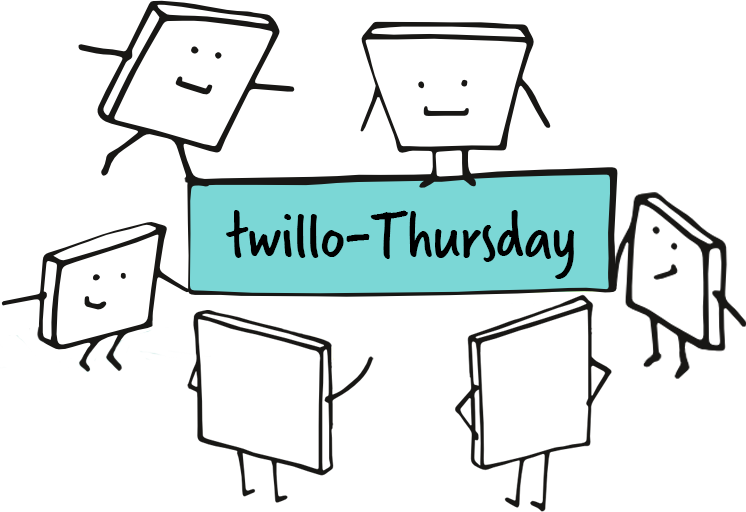
Can I comment on materials on twillo?
Portal Features
To enable a constructive exchange about teaching and learning materials, you can leave a comment on OER provided by other users on twillo. The prerequisite for this is that you have an account and adhere to the usual netiquette.